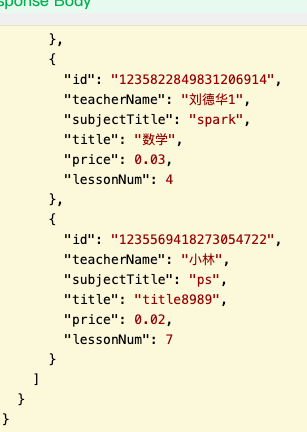1
2
3
4
5
6
7
8
9
10
11
12
13
14
15
16
17
18
19
20
21
22
23
24
25
26
27
28
29
30
31
32
33
34
35
36
37
38
39
40
41
42
43
44
45
46
47
48
49
50
51
52
53
54
55
56
57
58
59
60
61
62
63
64
65
66
67
68
69
70
71
72
73
74
75
76
77
78
79
80
81
82
83
84
85
86
87
88
89
90
91
92
93
94
95
96
97
98
99
100
101
102
103
104
105
106
107
108
109
110
111
112
113
114
115
116
117
118
119
120
121
122
123
124
125
126
127
128
129
130
131
132
133
134
135
136
137
138
139
140
141
142
143
144
145
146
147
148
149
150
151
152
153
154
155
156
157
158
159
160
161
162
163
164
165
166
167
168
169
170
171
172
173
174
175
176
177
178
179
180
181
182
183
184
185
186
187
188
189
190
191
192
193
194
195
196
197
198
199
200
201
202
203
204
205
206
207
208
209
210
211
212
213
214
215
216
217
218
| <template>
<div class="app-container">
<!--查询表单-->
<el-form :inline="true" class="demo-form-inline">
<el-form-item label="按条件查询">
<el-input v-model="searchObj.title" placeholder="课程名"/>
</el-form-item>
<!--价格选择 -->
<el-form-item>
<el-select v-model="searchObj.priceSort" clearable placeholder="按价格排序">
<el-option :value="0" label="从低到高"/>
<el-option :value="1" label="从高到低"/>
</el-select>
</el-form-item>
<!--讲师选择 -->
<el-form-item >
<el-select v-model="searchObj.teacherId" placeholder="请选择讲师" clearable filterable>
<el-option
v-for="teacher in teacherList"
:key="teacher.id"
:label="teacher.name"
:value="teacher.id"/>
</el-select>
</el-form-item>
<!--科目选择 -->
<el-form-item>
<el-cascader
v-model="searchObj.subjectId"
:props="defaultProps"
:options="subjectList"
clearable
:show-all-levels="false"
filterable
placeholder="请选择科目">
<template slot-scope="{ node, data }">
<!-- 将子科目为0的定为叶节点 -->
<span v-if="data.children.length===0">
{{dealLeaf(node)}}
</span>
<span>{{ node.label }}</span>
<span v-if="!node.isLeaf">
({{ data.children.length }})
</span>
</template>
</el-cascader>
</el-form-item>
<el-button type="primary" icon="el-icon-search" @click="getCourseList()">查询</el-button>
<el-button type="default" @click="resetData()">清空</el-button>
</el-form>
<!-- 表格 -->
<el-table v-loading="listLoading"
:data="list"
element-loading-text="数据加载中"
border
fit
highlight-current-row>
<el-table-column label="序号" width="80" align="center">
<template slot-scope="scope">
{{ (current - 1) * size + scope.$index + 1 }}
</template>
</el-table-column>
<el-table-column prop="title" label="名称" width="350" />
<el-table-column label="讲师" width="120" prop="teacherName" />
<el-table-column label="所属科目" width="120" prop="subjectTitle" >
</el-table-column>
<el-table-column prop="lessonNum" label="总课时" width="80"/>
<el-table-column prop="price" label="价格" width="80"/>
<el-table-column label="课程状态">
<template slot-scope="{row}">
<el-tag v-if="row.status=='Normal'" type="success">{{row.status}}</el-tag>
<el-tag v-else type="info">
{{ row.status }}
</el-tag>
</template>
</el-table-column>
<el-table-column label="操作" width="200" align="center">
<template slot-scope="scope">
<router-link :to="'/course/info/'+scope.row.id">
<el-button type="primary" size="mini" icon="el-icon-edit">修改</el-button>
</router-link>
<el-button type="danger" size="mini" icon="el-icon-delete" @click="removeDataById(scope.row.id)">删除</el-button>
</template>
</el-table-column>
</el-table>
<!-- 分页 -->
<el-pagination
:current-page="current"
:page-size="size"
:total="total"
style="padding: 30px 0; text-align: center;"
layout="total, prev, pager, next, jumper"
@current-change="getCourseList"/>
</div>
</template>
<script>
import course from '@/api/edu/course'
import teacher from '@/api/edu/teacher'
import subject from '@/api/edu/subject'
export default{
//定义初值
data(){
return {
list:null, //每页数据集合
current: 1, //当前页
size: 10, //页内记录数
searchObj: {}, //条件
total :0, //总记录数
listLoading: true,
teacherList:[],
subjectList:[],
defaultProps: {
//value 指定选项的值为选项对象的某个属性值
//label 指定选项标签为选项对象的某个属性值
//children 指定选项的子选项为选项对象的某个属性值
//expandTrigger 次级菜单的展开方式
//来设置父子节点取消选中关联,从而达到选择任意一级选项的目的
children: 'children',
label: 'title',
value: 'id',
expandTrigger: 'hover',
emitPath: false,
checkStrictly = true
}
}
},
//页面渲染前,调用方法
created(){
this.searchObj={}
this.getCourseList()
this.resetData()
this.getTeacherList()
this.getSubjectList()
},
//方法定义
methods:{
getTeacherList(){
teacher.getTeacherList().then(response=>{
this.teacherList = response.data.items
})
},
//得到科目分级列表
getSubjectList(){
subject.getSubjectList().then(response=>{
this.subjectList = response.data.nestedList
}).catch()
},
//定义叶节点
dealLeaf(node){
//当子科目为0时,设为叶科目
node.hasChildren=false
//console.log(node)
},
getCourseList(current=1){
this.current=current
this.listLoading=true
course.getCoursePageList(this.current,this.size,this.searchObj)
//当状态码为20000时,才能执行then操作
.then(reponse=>{
//console.log(reponse)
this.list = reponse.data.items
this.total = reponse.data.total
//console.log(this.list)
//console.log(this.total)
this.listLoading=false
this.searchObj.subjectId=''
})
//请求失败调用
.catch()
},
resetData(){
this.searchObj={},
this.getCourseList()
},
//删除课程
removeDataById(id){
this.$confirm('此操作将永久删除该课程相关信息, 是否继续?', '提示', {
confirmButtonText: '确定',
cancelButtonText: '取消',
type: 'warning'
})
.then(() => {
//return 后then方法才会执行
return course.deleteCourseById(id)
})
.then(()=> {
//重新查看所有讲师
this.getCourseList()
this.$message({
type: 'success',
message: '删除成功!'
})
}).catch(response => {
//判断错误操作类别
//console.log(response)
if(response === 'cancel'){
this.$message({
type: 'info',
message: '已取消删除'
})
} else{
this.$message({
type: 'error',
message: '删除失败'
})
}
})
}
}
}
</script>
|