markdown文章图片路径和hexo博客发布时图片路径不同
1. post_asset_folder
hexo/_config.yml 中找到 post_asset_folder设置为true
表示在建立文件时,hexo自动建立一个与文章同名的文件夹
2. 安装hexo-asset-image
1 | npm install hexo-asset-image --save |
3. 使用
1 | hexo new test |
在 hexo/source/_post 下对应test.md同级有文件夹test,图片放在文件夹下
1 | test |
在test.md中使用图片,使用Typora软件
在头上设置 typora-root-url: ./test 页面内使用 如图
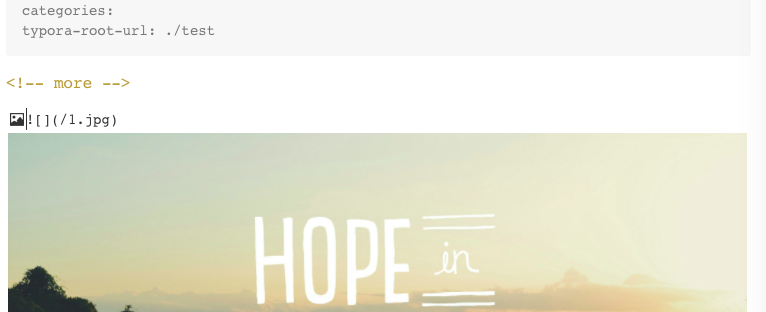
4. 2021更新 在nextT 8.8.0中生成图片路径报错
网页中的图片路径变为这样?
update link as:-->/.io//1.jpg
找到 hexo-asset-image文件中的js文件
hexo/node_modules/hexo-asset-image/index.js
修改link字符串的分割方式,大概从17行开始
var link = data.permalink;可以得到当前页的完整路径 https://wtlumos.github.io/zh-CN/2021/10/14/test/
直接从第三个’/‘开始切
而关于页面的生成是 https://wtlumos.github.io/about/index.html 故把‘index.html’字符串切掉,这个是作者已经实现的
1 | if(/.*\/index\.html$/.test(link)) { |